In today's digital world, positioning your business on Google is fundamental to the success of any business. In this article, we will take you step-by-step through the process of optimising your business for search engines, so you can gain higher visibility, attract more customers and learn how to position your business on google.
Why is Positioning Important?
Positioning (SEO) is the process that allows your website to achieve higher rankings in Google search results. A high position in Google means more visibility and, therefore, more potential customers will visit your website.
Facts:
- 75% users never scroll further than the first page of search results.
- Organic search results (free) get 94% more clicks than paid advertising.
Steps to Successful Positioning
Step 1: Website Audit
The first step is audit Your website. Make sure all information is up to date and correct. You can use tools such as SEMrush or Ahrefs to carry out a comprehensive audit.
An SEO audit is a process that identifies the weaknesses of your website and finds opportunities for improvement. During the audit, the following elements should be noted:
- URL structure: Check that your URLs are readable and contain relevant keywords.
- Meta tags: Ensure that each page has unique and optimised meta tags, including titles and descriptions.
- Page loading speed: Check that your website loads quickly on different devices.
- Mobile-friendliness: Your website should be fully responsive and look good on mobile devices.
- Content: Analyse the quality of the content on your site, making sure it is valuable and contains relevant keywords.
Step 2: Optimise Google My Business

Optimising your business card on Google My Business is crucial for local SEO. Make sure your business card includes:
- Current contact details
- Opening hours
- High-quality images
- Customer feedback
To find out more about setting up and optimising your Google My Business business card, visit this article.
Step 3: Creating valuable content
Adding valuable content to your company's blog on a regular basis helps to build authority and attract new visitors. Here are some tips:
- Use the right keywords
- Publish regularly
- Optimise each entry for SEO
Examples of blog topics:
| Subject | Description |
|---|---|
| How do you optimise your website for SEO? | A step-by-step guide to improving your website's visibility on Google. |
| The best SEO tools in 2024 | Discussion of the latest site optimisation tools. |
Step 4: Link Building
Link building is the process of acquiring backlinks from other websites. These links are one of Google's most important ranking factors. Here are some strategies:
- Cooperation with local influencers
- Publication of guest articles
- Participation in local events and gaining links from local media
Backlinks are not only a way to improve your Google ranking, but also to increase your website traffic and build your authority in the industry. It is worth investing in building relationships with other sites and gaining valuable links.
Step 5: Technical optimisation
Technical optimisation includes improving page loading speed, responsiveness on mobile devices and use of data structure. Check your site using tools such as Google PageSpeed Insights.
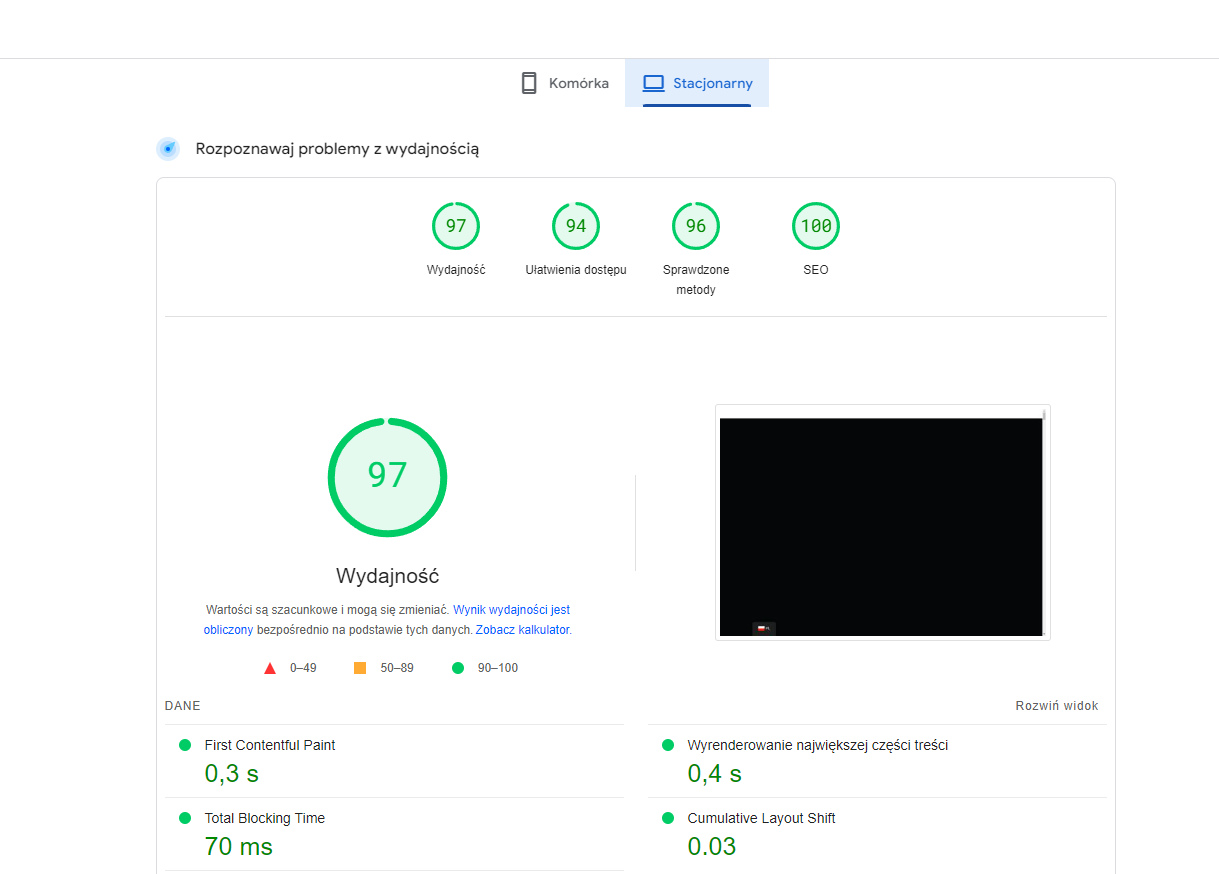
Here are some key aspects of technical optimisation:
- Page loading speed: A fast page improves the user experience and is preferred by Google.
- Mobile-friendliness: Make sure your website is fully responsive and looks good on all devices.
- Safety: The site should be secured with an SSL certificate, which is an important ranking factor.
- Data structure: Use schema markup to make it easier for Google to understand the content of your site.
Step 6: Monitoring and Analysis
Regular monitoring of SEO performance and data analysis is crucial to success. Use tools such as Google Analytics and Google Search Console to track website traffic and identify areas for improvement.
Monitoring key performance indicators (KPIs) allows you to keep track of the effectiveness of your SEO efforts. Here are some of the metrics worth paying attention to:
- Organic movement: Number of visits from organic results.
- Average time per page: How long users stay on your site.
- Rejection rate: Percentage of users who leave the site after viewing only one page.
- Conversions: Number of conversions from organic traffic (e.g. purchases, newsletter sign-ups).
Step 7: Continuous Optimisation and Update
SEO is an ongoing process. Update and optimise your site regularly to maintain and improve its position in search results. Here are some practices:
- Content update: Add new content regularly and update existing content so that it is always relevant and valuable.
- Google algorithm tracking: Keep up to date with Google's algorithm updates and adapt your SEO strategies.
- Competitor analysis: Regularly analyse your competitors' SEO activities and try to implement better solutions.
Frequently Asked Questions (FAQ)
How long does it take to see positioning results?
The time it takes to see SEO results can vary depending on the competitiveness of the industry, the quality of the site and the SEO strategy. Usually, the first results are visible after 3-6 months of regular activities.
What are the costs of positioning?
The cost of SEO depends on a number of factors, such as the scope of the activities, the competitiveness of the industry and the SEO tools chosen. You can start with basic activities yourself and then consider working with an SEO agency.
What is an SEO audit?
An SEO audit is the process of analysing a website for compliance with SEO best practices. It includes technical analysis, content assessment, keyword analysis and link profile assessment.
What are the best tools for monitoring SEO?
There are many SEO monitoring tools that can help analyse and optimise a site. Some of the most popular include:
How important are keywords in SEO?
Keywords are one of the cornerstones of SEO. The right choice and optimisation of keywords can make a significant difference to your website's visibility in search results. It is important to use keywords in a natural way and avoid over-emphasising them.
How do you acquire backlinks?
Gaining backlinks is a key part of your SEO strategy. You can achieve this by:
- Publish valuable content that others will want to link to.
- Collaboration with bloggers and influencers.
- Participation in industry events and conferences.
- Publishing guest articles on other sites.
What is mobile optimisation?
Mobile optimisation is the process of adapting a website for display on mobile devices. It includes improvements in page loading speed, responsive design and ease of navigation on smaller screens.
With this guide, you now have a full understanding of how to effectively position your business on Google. Remember that SEO is an ongoing process that requires regular updates and optimisation. Good luck!


