Google My Business is an invaluable tool for any entrepreneur who wants to increase their online visibility and attract more customers. It allows your business to appear in Google search results and on Google Maps, significantly increasing the chance of attracting the interest of potential customers. In this guide, we will show you step-by-step how to set up and verify your company's profile on Google My Business.
Advantages of having a Google My Business profile
- Greater Visibility: Your business will be visible in local search results and on Google Maps.
- Easier Contact with Customers: Customers will be able to easily find contact information, opening hours and the location of your business.
- Building Credibility: Positive customer feedback and reviews increase trust in your business.
- Information Management: Ability to update company information, add photos, respond to reviews.
Why is it worth setting up a Google My Business profile?
Having a profile on Google My Business is a key part of your SEO strategy, especially for local businesses. It allows you to:
"Increase the online visibility of your business, which can translate into more traffic to your website and more visits to your physical business location."
Step 1: Create a Google Account
To get started, you need a Google account. If you don't already have one, please register at Google website.
Step 2: Go to Google My Business
Visit Google My Business and click on the "Manage now" button.
Step 3: Enter Company Information
Provide your company name, address, telephone number and select the category that best describes your business.
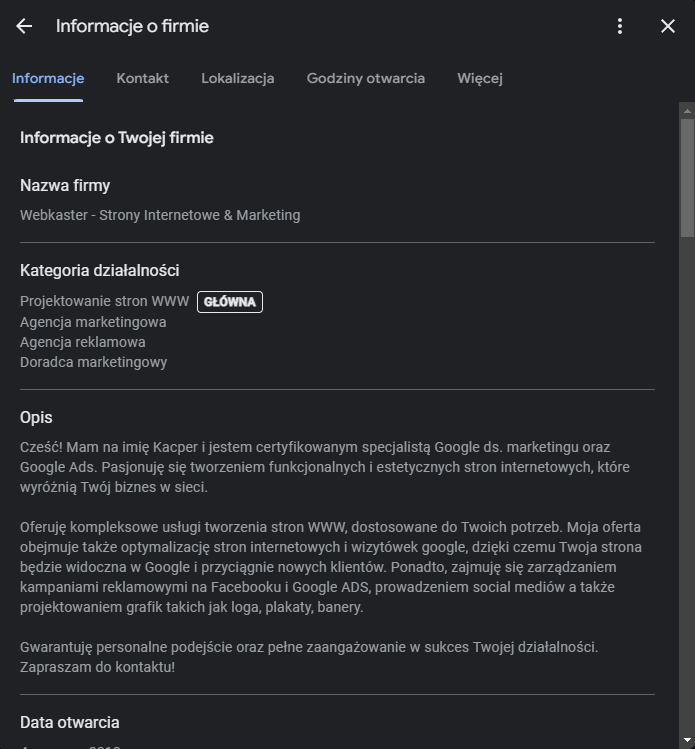
Step 4: Verify Your Company
Google requires you to verify your business to prevent false information. You can do this in several ways:
| Verification Method | Description | Waiting time |
|---|---|---|
| Postcard | You will receive a verification code by post. | Up to 14 days |
| Phone | The verification code will be sent by SMS. | A few minutes |
| A verification code will be sent by email. | A few minutes |
Google My Company Profile management
Once you have verified your profile, you can start managing your business card. Here are some key features:
Information update
Regularly update opening hours, add new photos and information on promotions.
Review management
Respond to customer reviews - both positive and negative. This shows that you care about your customers' opinions.

Adding Photos and Videos
Photos and videos are extremely important because they catch the eye and can convince customers to visit your business. Here are some tips:
- Add photos of the company's interior and exterior: Show what your company looks like from the inside and outside.
- Product images: Show your products in the best light.
- Promotional videos: Short films can be very effective in capturing the attention of customers.
Benefits of Having a Google My Business Profile
There are many benefits to having an up-to-date and well-managed profile in Google Moja Firma:
| Benefit | Description |
|---|---|
| Increased visibility | Your business appears higher in Google search results and on Google Maps. |
| Easy Contact | Customers can quickly find contact information and opening hours for your company. |
| Better local SEO | Improved visibility in local search results. |
How to optimise your profile in Google My Company
Optimising your Google My Business profile is key to maximising its potential. Here are some tips:
Use keywords
In your company description and posts, use relevant keywords that potential customers can type into a search engine.
Publish regularly
Add new posts, photos and updates regularly. Google rewards active profiles with better visibility.
Frequently Asked Questions
How long does it take to verify a profile?
Profile verification can take from a few minutes (phone/SMS) to 14 days (postcard).
What should I do if I have not received a verification code?
Check that the data you have entered is correct. If not, try again or contact Google support.
How do I add additional locations to my profile?
From the Google My Business menu, select 'Manage locations' and add a new location by following the instructions. You can also create a group of locations, making it easier to manage multiple branches.
How do I change the photos in my Google My Business profile?
Log in to your account, go to the 'Photos' section, select the photo you want to change and then click 'Delete' or 'Add new photo'. Remember to make sure your photos comply with Google's size and format guidelines.
Why is my business not showing up in Google search results?
Make sure your company is verified and that all information is up-to-date and accurate. Also check that you are using the right keywords in your company description and posts.
What are the image requirements for Google My Business?
Images should be in JPEG or PNG format, weigh between 10 KB and 5 MB, and the recommended resolution is 720 × 720 pixels (minimum resolution is 250 × 250 pixels).
How can I improve the visibility of my Google My Business profile?
Update information regularly, add new photos and posts, respond to customer reviews and use relevant keywords in descriptions and posts. Activity and engagement are key.
Can I use Google My Business if I do not have a physical location?
Yes, you can register your company as offering services in a specific area instead of providing a physical address. Select the option to provide services in a specific area when setting up your profile.
How long does it take to update the information in Google My Business?
Typically, updates occur within minutes to a few hours. In some cases it may take longer, but most changes are visible up to 24 hours.
What types of posts can I publish on Google My Business?
You can publish posts about news, events, promotional offers, new products or services, as well as other content that may be of interest to your customers. Posts can include text, images, links and CTA (Call To Action) buttons.
Summary
Setting up and optimising your Google My Business profile is a key step in building the online visibility of your business. With this powerful tool, you can effectively manage information about your business, respond to customer reviews and attract new audiences. Updating your information regularly, adding compelling images and actively maintaining your profile increases your chances of success in local search results. By following our guide, you will easily set up and verify your profile and learn how to manage it effectively.
With a few simple steps you can:
- Create a professional profile - Fill in all the necessary information, such as opening hours, address, telephone number and business categories. This will give potential customers a full picture of your business.
- Add and update photos - Visually appealing photos attract customers' attention. Remember to regularly add new images that represent your products or services.
- Respond to customer reviews - Actively participating in customer interactions shows that you value their feedback and are committed to growing your business. Even negative reviews can be an opportunity to show professionalism and customer care.
- Publish news and offers - Keep your customers informed about current promotions, product news or changes to your business. This will ensure that your profile is always up-to-date and interesting for your customers.
Google My Business is not just a business card on the internet, but also a powerful marketing tool that can contribute significantly to the growth of your business. To make the most of this tool's potential, it is worth using professional marketing services.
I invite you to take advantage of my services, where I will help you not only to set up and optimise your Google My Company profile, but also to build an effective marketing strategy that will bring real results. Click here to find out more: Marketing services.
Don't delay, start building your online presence today and attract new customers with Google My Business!

